Design YourDigital PresenceWith Lyayo Designs
Crafting Responsive, SEO-Optimized Websites That Drive Growth and Elevate Your Brand

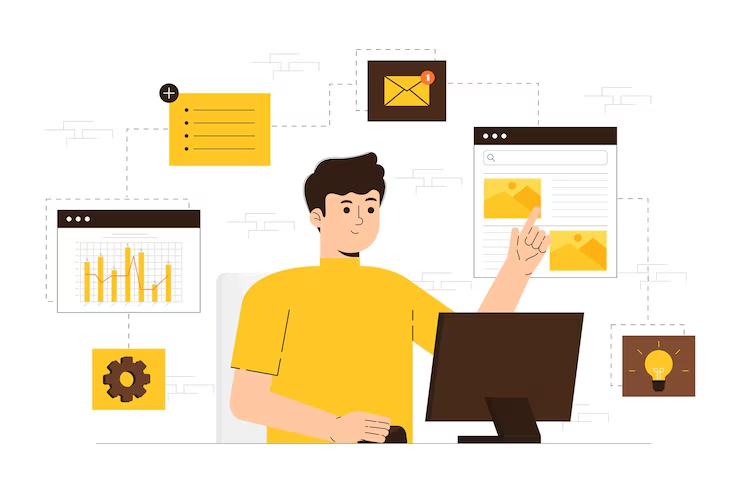

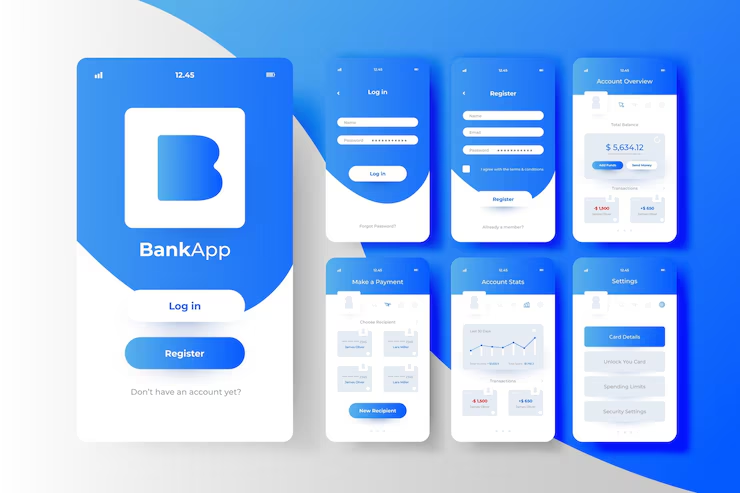


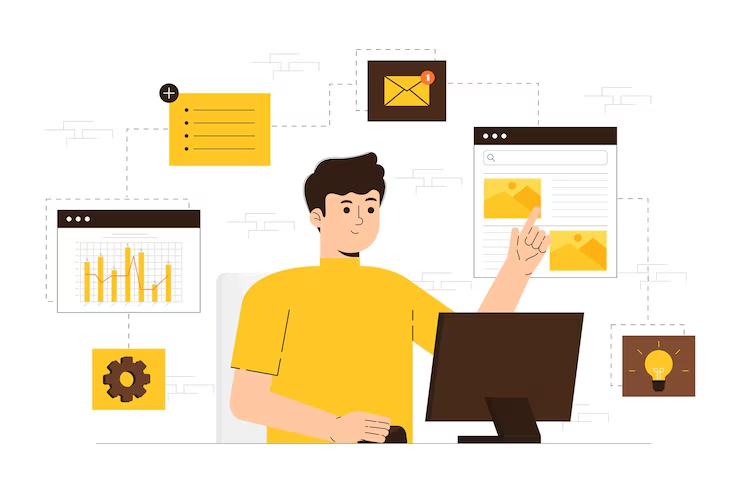

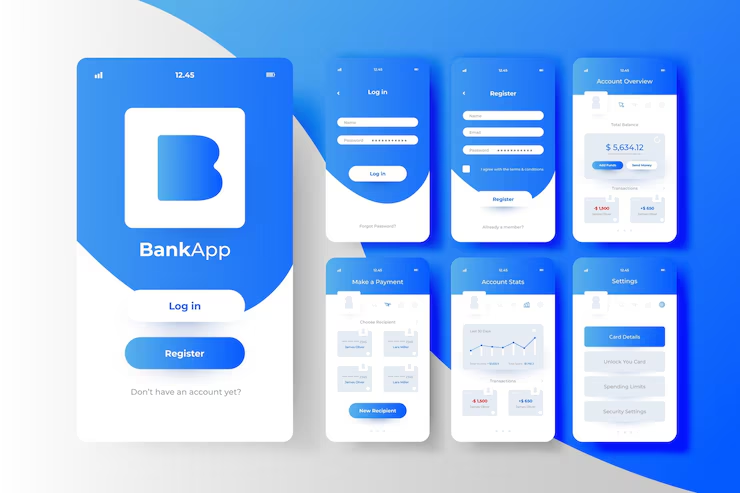







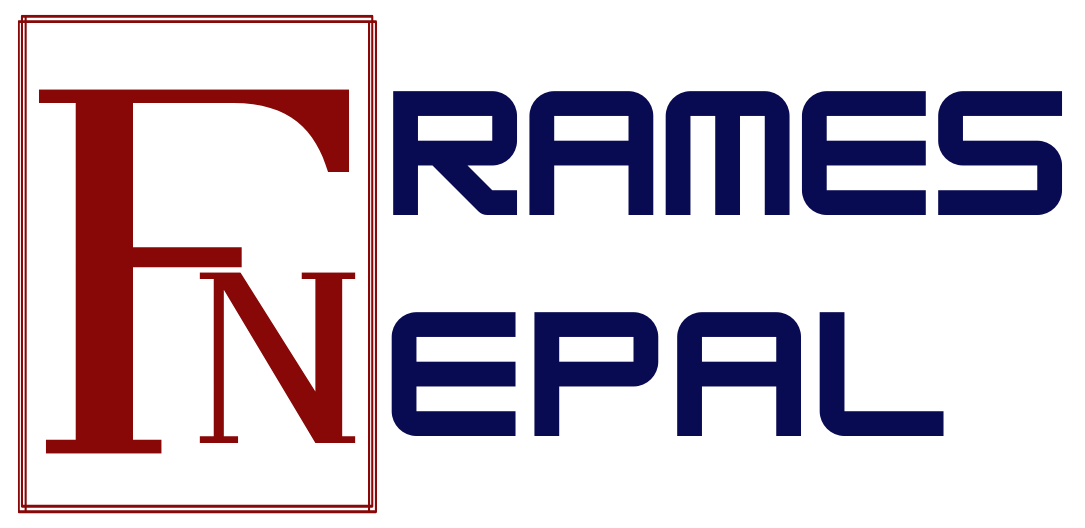






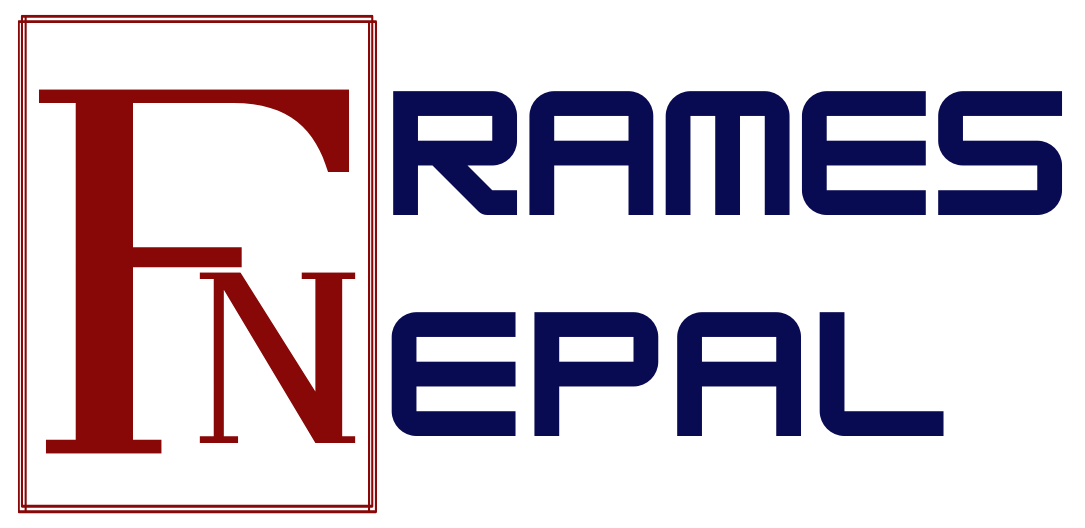






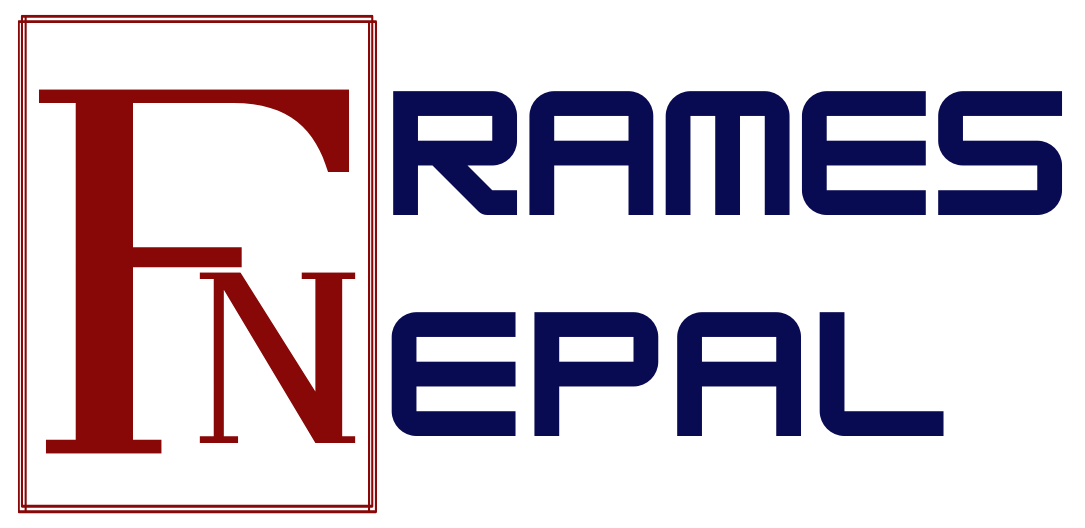
Your Vision, Our Expertise.
Professional web design services are the solution in a technology-driven world where first impressions stick. Your best choice is finding the right website development firm. Lyayo Designs is a web development and design firm that brings together compelling visual designs essential to any type of web design with search engine optimization, essential to any website design so your site is highly ranked, engaging, and performs.
We build solutions that meet your goals, from small business web design to tailored web projects on the enterprise level.
Why Choose Lyayo Designs?
Whether you need website design service, redesigning of your site by a premier design company, or a unique web design, we have all bases covered. As a leading development company, our web designers offer bespoke solutions.
Our web design experts make world-class web design solutions. Our design company combines creativity, technical precision, and web design expertise with industry best practices in meeting your web design needs. Let us turn your vision into a reality through our web content services.
Responsive Web Design
All our sites are mobile-friendly, offering an unbroken experience on every device.
SEO-Driven Strategy
Integrate our design-to-life strategies into your project. Search engine optimization from day one to maximize visibility and attract high-quality traffic.
Transparent Process
Clear timelines, upfront design cost, and zero hidden fees.
ROI-Focused
We don't just design and build custom websites—we ensure your site delivers measurable growth.
Our Web Design & Development Services
We provide comprehensive web solutions tailored to your specific business needs, from custom design to ongoing maintenance.
Custom Website Design & Development
Website Redesign & Modernization
Digital Marketing & SEO
Ongoing Support & Maintenance
Custom Website Design & Development
Fully custom website design tailored to your brand with responsive development for flawless performance across all devices.
Fully custom website design tailored to your brand
Responsive website development for flawless mobile/desktop performance
Content management system (CMS) integration (WordPress, Shopify, custom solutions)
E-commerce web design with secure payment gateways and inventory management
Award-Winning Web Design & Development Experts
In our web development company, we focus on web design solutions. At Lyayo Designs, we do not just develop websites—we develop web design and development solutions that capture audiences' attention, induce conversions, and establish your company as a market leader among its peers in the market.
As a top web design company that's renowned for breaking new boundaries in web strategy innovation, our mission is to craft one-of-a-kind design solutions that achieve your one-of-a-kind goals, making your online presence stand out in a competitive market. We develop entirely custom websites that are tailored to your unique goals, making your website design services stand out in a crowded market.
Award-Winning Web Design & Development Experts
In our web development company, we focus on web design solutions. At Lyayo Designs, we do not just develop websites—we develop web design and development solutions that capture audiences' attention, induce conversions, and establish your company as a market leader among its peers in the market.
As a top web design company that's renowned for breaking new boundaries in web strategy innovation, our mission is to craft one-of-a-kind design solutions that achieve your one-of-a-kind goals, making your online presence stand out in a competitive market. We develop entirely custom websites that are tailored to your unique goals, making your website design services stand out in a crowded market.
Our Website Design Process:
Transparent & Collaborative
Your Success, Step by Step
Discovery & Strategy
In-depth analysis of your website needs, audience, and competitors. Goal-setting session to align on design solutions and timelines.
Design & Development
Creation of wireframes and visual design mockups for your approval. Web programming and development with a focus on responsive web standards.
Testing & Optimization
Rigorous QA testing for speed, security, and cross-browser compatibility. SEO web integration and content fine-tuning.
Launch & Growth
Smooth deployment with zero downtime. Post-launch training and digital marketing support to scale your success.
Frequently Asked Questions
Find answers to common questions about our web design and development services

You save design money when you choose the right web design firm. Our pricing is based on the complexity of web development services that you require. Our custom website projects start at $500, and we provide detailed estimates after our discovery call.
Typically, most custom web site projects run 6–10 weeks on average depending on complexity. We provide a detailed timeline during our initial consultation based on your specific requirements and project scope.
Yes! We are a top-rated company in the industry, recognized among the best website design companies! Our digital agency team supports everything from SEO web strategies to social media campaigns implemented by our marketing agency.
Absolutely! 60% of our work involves remapping existing sites to improve them for SEO and user-friendliness. We analyze your current website, identify areas for improvement, and implement changes that enhance both user experience and search engine visibility.
📈 Ready to Elevate Your Online Presence?
Join hundreds of businesses that trust Lyayo Designs as their right agency for design for your business. Explore our design portfolio to see how we've helped brands like yours achieve the best website design results.

